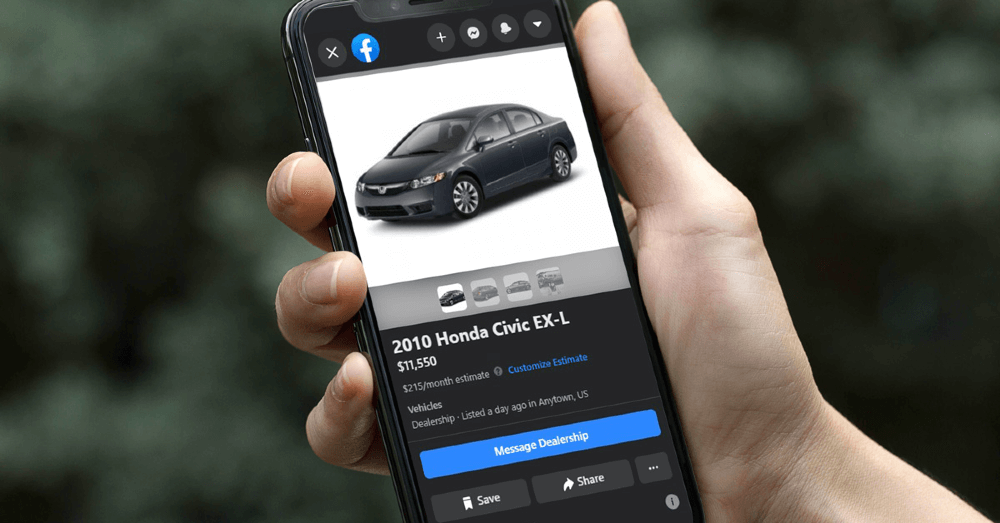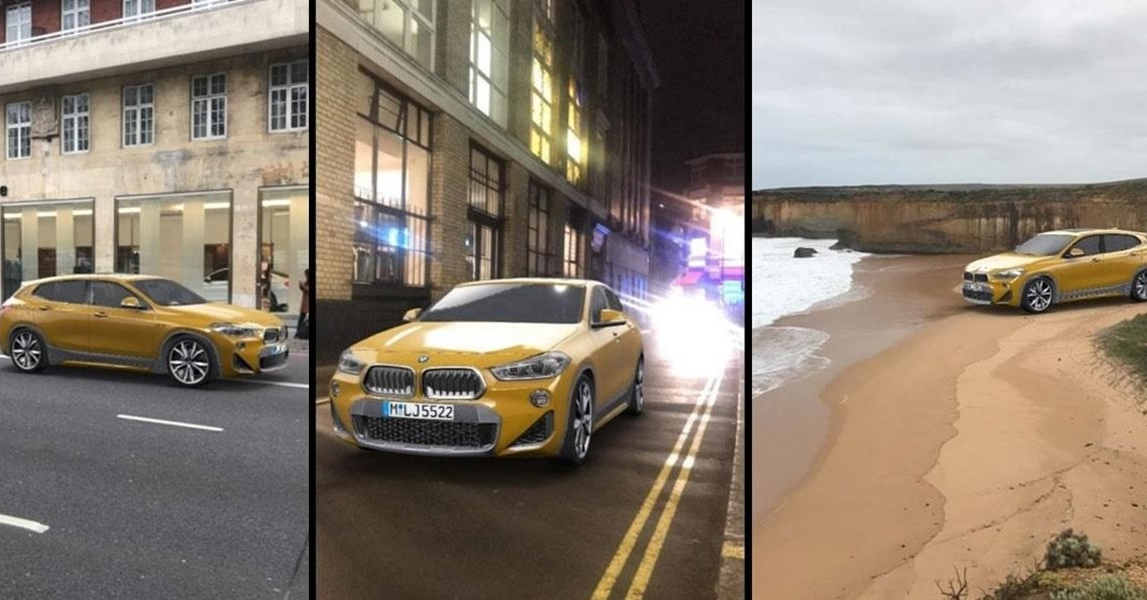Facebook Automotive Inventory Ads are becoming an increasingly powerful dealership marketing tool, but you’ve got to set them up.
More shoppers than ever before being their car buying journey online, looking for the vehicle desired with the right features and qualities. In order to gain the attention of car shoppers with ads geared toward their needs, Facebook created specific ads for vehicles. Let’s look at how to implement Automotive Inventory Ads (AIA) and what the benefits of using them will be once implemented correctly.
Are these ads unique?
Most of the advertising on Facebook falls under the term Dynamic Ads. The ads made for car sales are exclusive to this industry, with features and tools that help car shoppers find the vehicle they want and browse through listings more easily. AIA allow you to target shoppers who know exactly what they want along with those who are looking to browse online and figure out which vehicle makes the most sense for them. These ads are dynamic, which makes them useful for car dealers to present more vehicles to car shoppers and create tailored campaigns for increased engagement.
Why should you use these ads?
The Automotive Inventory Ads on Facebook can truly benefit your dealership because most shoppers begin their car search online. Some of the benefits of these ads are:
- They are easy to set up and maintain
- Facebook has a broad reach
- The ads are only shown to targeted people – car shoppers
- Your inventory campaign is targeted to people on all devices
- Facebook removes the friction of slow mobile page load times
Now that you understand the benefits of these ads let’s take a look at how you can set them up.
Setting up Facebook Automotive Inventory Ads
1. Create a Facebook Catalog
Your Facebook automotive catalog has your vehicle inventor data. You can set it up in three different ways:
-
- Upload optimized vehicle feed in the Catalog manager
- Use third-party inventory provider
- Upload all vehicle data manually
The easiest way to upload your catalog is using the vehicle feed feature. This can be done by:
-
-
- Going to Facebook Commerce Manager and clicking Create a new catalog
- Select the catalog type – Auto and then click Next
- Name your catalog and click Create
-
2. Upload Your Automotive Feed
This feed should contain all information about the cars that you’re selling. It’s important to fill in and include all required fields and some additional fields that will help increase the products’ visibility on Facebook. You can upload one feed listing with all your vehicles or use multiple feeds with specific vehicle types.
3. Create Vehicle Sets
You can have multiple vehicle sets and use them for the Facebook Automotive Inventory Ads. You can create as many sets as you need, such as SUVs and trucks. To do this, you need to:
-
-
- Select Catalog in the Commerce Manager
- Go to Sets and choose Create Set
- Name your new vehicle set
- Choose an attribute to filter your items or manually select the items
- Select Create
-
4. Set Up A Pixel And Mobile SDK
Setting up a pixel or mobile SDK will drive your potential customers to your website. This code needs to be placed on your website to track conversions, optimize your Automotive Inventory Ads, target the right audience, and provide you with the analytic data desired. To set up this tool and get the most out of your ads, you need to:
-
-
- Go to Business Settings, then Data Sources, and then Catalog
- Select your catalog
- Clock on Associate Sources and choose your Pixel
-
5. Create an Automotive Inventory Ad Campaign
Choose your target audience, set the ad format, and set up a budget in this set. You’ll set up the Facebook Automotive ad template. You don’t need to create separate ads for each car, which makes this step much easier. To execute this final step:
-
-
- Navigate to the Meta Ads Manager and choose Catalog sales as the main campaign goal
- Select your Facebook catalog that has the vehicle inventory you want to advertise
- Choose your campaign budget
- Select a vehicle set you’ve created before or create a new one
- Choose the audience you want to target
- Choose the locations, age, gender, and language of your target audience
- Choose between the automatic and manual ad placement
- Choose the format of the image you want to use and complete the details of the ad
- Design your ad template and choose your tracking preferences and preferred language
-
Setting up Facebook Automotive Inventory Ads is pretty easy and can bring your dealership inventory to Facebook, where many of your shoppers spend time scrolling.